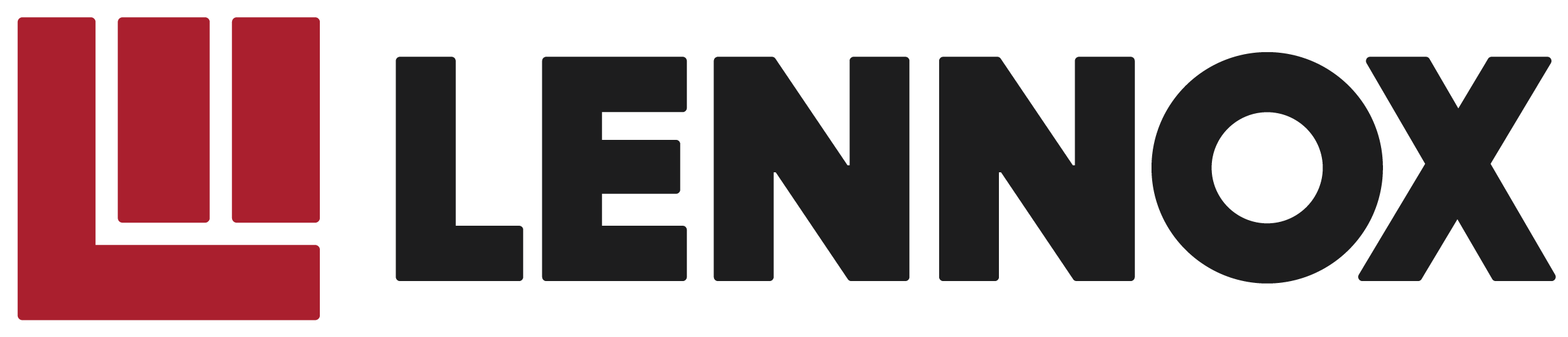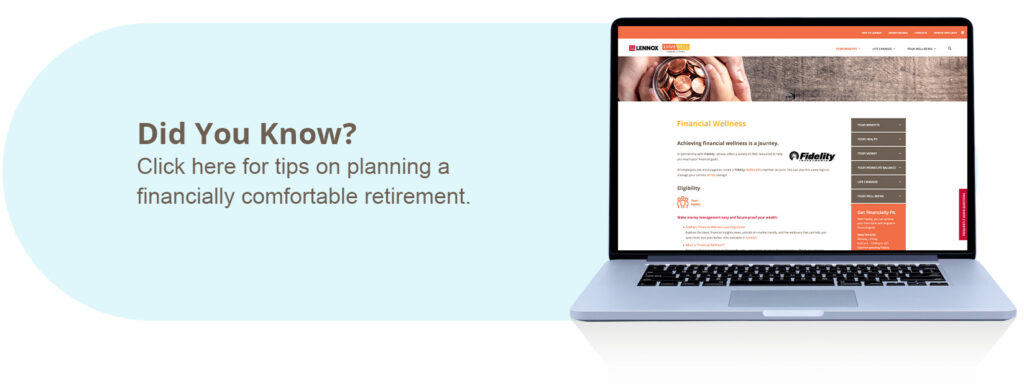Financial planning includes building a secure retirement.
 Lennox’s 401(k) Plan makes it easy to set aside money for retirement – it’s one of the most valuable financial benefits we offer!
Lennox’s 401(k) Plan makes it easy to set aside money for retirement – it’s one of the most valuable financial benefits we offer!
It’s never too late to start saving. Create a NetBenefits member account at any time.
To keep your money protected, you must designate at least one 401(k) beneficiary.
Eligibility

Benefit Features
- If eligible, you will be auto-enrolled in Lennox’s 401(k) plan upon hire – make changes at any time!
- Lennox offers a Company-paid contribution match – that’s FREE money!
- You must designate a 401(k) beneficiary to protect your savings.
Current Year 401(k) Contribution Deadline: December 31, 2025
Lennox auto-enrolls all eligible employees in the 401(k) Plan upon hire at the following pre-tax contribution rates:
NOTE: Catch-up funds are in addition to the annual standard 401(k) limits set by the IRS each year.
Is it time to review your designations in your NetBenefits account?

- Salaried automatic contribution rate: 3%
- Hourly automatic contribution rate: 1%
Your 401(k) Contributions: Pre-Tax vs. Roth
Eligible employees have the option to make pre-tax (Traditional) and/or after-tax (Roth) contributions.| Traditional (Pre-Tax) |
Roth (After-Tax) |
Company-Paid Match | |
| Source of Funds | Elected contribution taken before taxes from your paycheck. | Elected contribution taken after taxes from your paycheck. | Lennox matches a portion of your eligible pre-tax contributions. |
| Are contributions taxed when made? | No | Yes | No |
| Are contributions taxed when distributed? | Yes | No | Yes |
| Are earnings taxed when distributed? | Yes | No | Yes |
*Withdrawals from your pre-tax and/or Roth 401(k) before age 59 ½ are taxable. Distributions are subject to IRS and Lennox 401(k) Plan rules. Tax references are only for federal taxes. State tax laws vary. Visit irs.gov for details.
401(k) Catch-Up Contributions (Age 50+)
If you are age 50+, you are eligible to contribute extra funds to your 401(k). Catch-up contribution amounts can be made on a pre-tax (Traditional) and/or after-tax (Roth) basis.NOTE: Catch-up funds are in addition to the annual standard 401(k) limits set by the IRS each year.
Confirm Your 401(k) Beneficiary
Keeping your beneficiaries up to date ensures your assets (e.g., 401(k) savings) go to the right people, regardless of what your legal will states.Is it time to review your designations in your NetBenefits account?

As you build your retirement nest egg, Lennox also contributes a Company-paid match to your 401(k) plan – that’s FREE money towards your future!
Lennox will match a portion of your eligible hourly pay on a per pay period basis as soon as you start contributing to your 401(k). To confirm if you qualify, call Fidelity at (866) 783-5225.
Once your 401(k) is active, Lennox will automatically match 50% of your qualified contribution dollars (up to 6% of your eligible pay) on a per pay period basis. To learn more, call Fidelity at (866) 783-5225.
Maximize the Match! Use Lennox’s 401(k) Maximizer Tool (Salaried) to model your annual contributions.
Company-Paid Base Contribution
After completing your first year of service at Lennox, eligible employees will automatically receive a 3% base contribution to your 401(k). This amount will be distributed on a per pay period basis when you qualify.
NOTE: If you maximize the annual IRS 401(k) contribution limits early in the year, you will miss out on the Company-paid match. Match contributions and any associated earnings are not taxable until withdrawal.
| Company Match Offered? | |
| Annual Pre-Tax / Roth | Yes |
| Annual Catch-Up | No |
| Annual After-Tax | No |
Hourly Employees
Company-Paid Match ContributionLennox will match a portion of your eligible hourly pay on a per pay period basis as soon as you start contributing to your 401(k). To confirm if you qualify, call Fidelity at (866) 783-5225.
Salaried Employees
Company-Paid Match ContributionOnce your 401(k) is active, Lennox will automatically match 50% of your qualified contribution dollars (up to 6% of your eligible pay) on a per pay period basis. To learn more, call Fidelity at (866) 783-5225.
Maximize the Match! Use Lennox’s 401(k) Maximizer Tool (Salaried) to model your annual contributions.
Company-Paid Base Contribution
After completing your first year of service at Lennox, eligible employees will automatically receive a 3% base contribution to your 401(k). This amount will be distributed on a per pay period basis when you qualify.
NOTE: If you maximize the annual IRS 401(k) contribution limits early in the year, you will miss out on the Company-paid match. Match contributions and any associated earnings are not taxable until withdrawal.
Are you on track to max out your regular pre-tax and Roth 401(k) contributions this year?
Salaried employees can further increase their retirement savings by contributing 1% – 5% of their eligible pay as after-tax 401(k) contributions.
Salaried employees can further increase their retirement savings by contributing 1% – 5% of their eligible pay as after-tax 401(k) contributions.
After-Tax vs. Roth 401(k) Contributions
Like a Roth 401(k), your after-tax 401(k) contributions…- Are taken out of your paycheck after your income is taxed.
- Are non-deductible and voluntary.
- Are eligible for qualified tax-free and penalty-free withdrawals at any time.
- Can be invested for tax-deferred growth (any future earnings will be taxed upon distribution).
- Grow earnings that are considered pre-tax, so any money you earn will be taxed upon distribution.
- Are not subject to a specific annual limit, but your combined employee + employer 401(k) contributions must not exceed the annual IRS limits.
- Do not qualify for the Company-match (this only applies to regular pre-tax and Roth 401(k)s).
Tax Benefits of a Roth In-Plan Conversion
A Roth in-plan conversion will allow your after-tax 401(k) funds to grow tax-free and be distributed tax-free (if certain requirements are met).- A Roth in-plan conversion can be requested when your after-tax 401(k) funds are deposited.
- You must actively enable automatic on-going Roth in-plan conversions as a separate action to cover all future after-tax contributions.
- After-tax contribution earnings that are not converted to Roth will be taxed upon distribution.
Current Year 401(k) Contribution Deadline: December 31, 2025
Your employee-paid Traditional/Roth/after-tax 401(k) contributions plus the Lennox Company-paid match must not exceed the annual IRS maximum limits indicated below:| 401(k) Annual Contribution Limit* | Current Year: 2025 |
Next Year: 2026 |
|
Employee-Paid Traditional + Roth (Age 49 or younger by year-end) |
$23,500 | $24,500 |
|
Total Max Contribution
Employee-Paid + Lennox Match + After-Tax (Age 49 or younger by year-end) |
$70,000 | $72,000 |
|
Additional Catch-Up Contribution (Only for those age 50+ by year-end) |
$7,500 | $8,000 |

Your employee 401(k) contributions are always 100% vested, meaning you have immediately full ownership.
Remember:
Remember:
- Fidelity will automatically invest your 401(k) contributions in the default target date fund.
- There will be no change in your investments until you choose to move them within your account.
You don’t need to be an expert to invest.
Licensed Fidelity advisors are available to assist you in building a long-term 401(k) investment plan if your financial situation is complex or you prefer a 1-on-1 approach.- Call Fidelity directly at (877) 902-0007,
- Visit a local Fidelity Investor Center, or
- Attend a Fidelity-hosted onsite workshop at Lennox.
Keeping your beneficiary list up-to-date allows you to be confident that your loved ones will receive the assets you intend them to receive. Learn more about the importance of naming beneficiaries.
Changes can be made at any time, and it only takes a few minutes to review.
To add, change, or remove beneficiaries:
Changes can be made at any time, and it only takes a few minutes to review.
Steps For Adding A Beneficiary
You’ll need to assign at least one beneficiary for your Fidelity 401(k) account(s). Remember to tell your family members or friends if you’ve selected them as a beneficiary.To add, change, or remove beneficiaries:
- Log into your Fidelity NetBenefits Beneficiary Designation page.
OR - Call Fidelity directly at (866) 783-5225, and have the following information ready:
- Beneficiary type (e.g., spouse, non-spouse, trust, entity)
- Full name
- Date of birth
- Social security number (optional)

If you’re thinking about financial planning for the first time, it can seem overwhelming, and no matter how far in advance you prepare, there is always something new to learn.
- Lennox’s Financial Wellness page can help stay on top of your financial to-do list.
- If you’re looking for tips to plan for retirement, visit Fidelity’s Saving For Retirement page.
- Explore a variety of retirement topics at your own pace, such as:
Looking for 1-on-1 Financial Guidance?
Lennox employees can speak with a qualified Fidelity financial advisor at no cost about managing their money, creating a financial plan, paying off debt, planning for retirement, or any other financial decision.It’s easy to schedule a free confidential 1-on-1 consultation!
- Call Fidelity directly at (877) 902-0007,
- Visit a local Fidelity Investor Center, or
- Attend a Fidelity-hosted onsite workshop at Lennox.
Get the App
Download Fidelity’s NetBenefits app to manage your 401(k) account and review your beneficiaries.
App Store | Google Play
App Store | Google Play
Additional Information
Video
How to add and edit beneficiaries in your NetBenefits account.
Take advantage of Fidelity’s free 1-on-1 financial planning consultations.