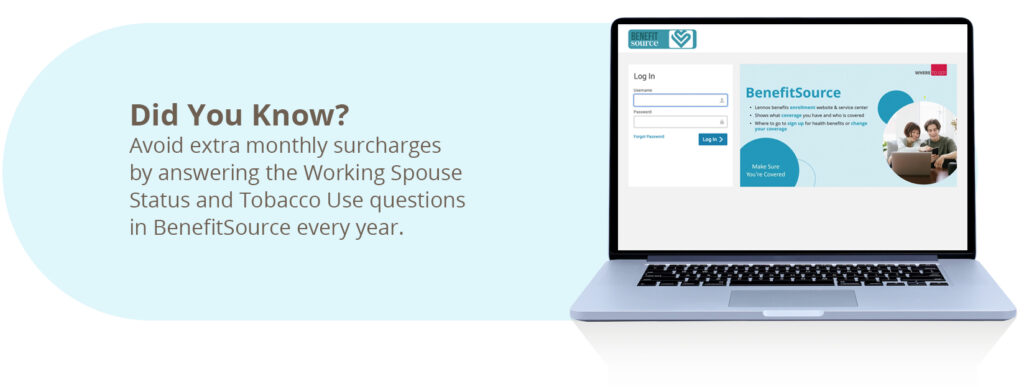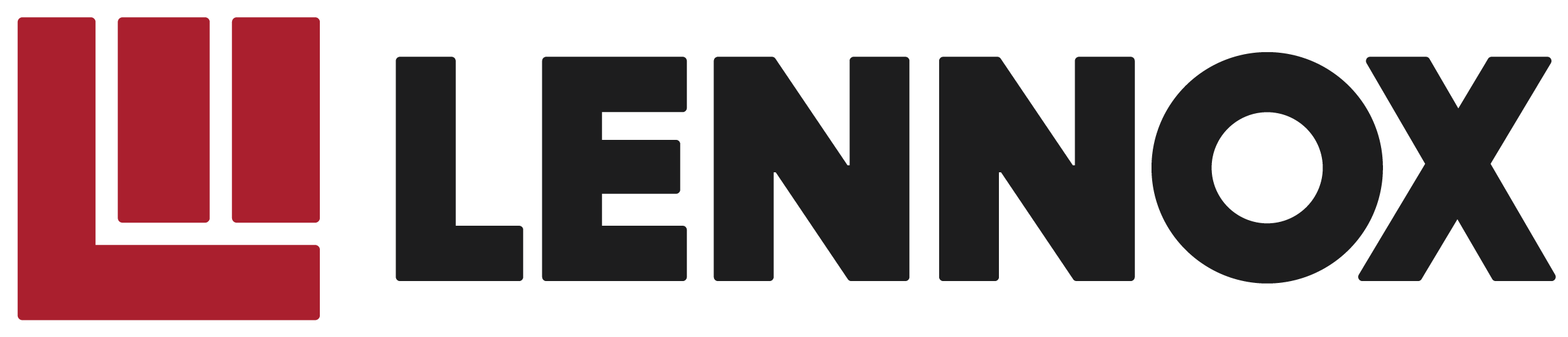Find out where and when you can enroll yourself and eligible dependents in Lennox benefits.
Enrollment is also the perfect time to verify your home address, emergency contacts, and beneficiaries.
Enrollment is also the perfect time to verify your home address, emergency contacts, and beneficiaries.
Annual Open Enrollment
The only time you can change your elections and/or enroll in new benefits is during annual Open Enrollment – usually held in October/November. To prepare, review your current elections in BenefitSource every year.
The new plan year begins on January 1 and no changes can be made unless a qualifying life event occurs.
New Hire Enrollment
As a new hire, you must submit your benefit elections within 31 days of your eligibility date in BenefitSource. Coverage begins on the 1st of the following month of your eligibility date.
For more information about what’s available and how to get started, visit the New To Lennox page.
NOTE: If you are a new hire on a probationary status, your elected benefits coverage will start on day 91 after your hire date. If you are transferred to a different status prior to day 91, your benefit coverage may start earlier. Contact your local Human Resource Team for more information.
For more information about what’s available and how to get started, visit the New To Lennox page.
NOTE: If you are a new hire on a probationary status, your elected benefits coverage will start on day 91 after your hire date. If you are transferred to a different status prior to day 91, your benefit coverage may start earlier. Contact your local Human Resource Team for more information.
Qualifying Life Events
Certain mid-year life events may affect your current benefit elections and/or dependent status. These types of qualifying situations may allow you to make changes to your coverage before the next Open Enrollment period:
- A change in the number of dependents
- Birth or adoption of a child
- A covered child is no longer an eligible dependent
- Covered child turns age 26
- A change in your spouse’s employment status
- A change in your legal marital status (marriage, divorce, or legal separation)
- Change in Medicaid/CHIP eligibility
- Entitlement to Medicare
- Death of your covered dependent
Ready to Enroll or Make Changes?
BenefitSource offers two convenient ways for you to enroll and manage your benefits:- PHONE
Call (800) 284-4549 to speak 1:1 with a Lennox benefits representative
Monday – Friday, 7am – 7pm CST - ONLINE
At Work: The LIINK > PeopleSource > BenefitSource
At Home: Lennox.bswift.com- Username: Your Employee ID Number without leading zeros (found on your paycheck)
- Password: The last four digits of your Social Security number (update after logging in)
- Elect your benefits, click “Complete Enrollment”, and save your confirmation.
Required Actions
Verify Dependent Eligibility
You must upload the required documentation (marriage certificate, birth certificate, adoption papers) in BenefitSource within 60 days of enrolling a new dependent in Lennox health coverage. Call (800) 284-4549 to check the status as dependent coverage will not be effective until eligibility is approved.Certify Working Spouse Status
A $100 monthly surcharge will apply if you enroll a working spouse who is offered health coverage through their employer. If this does not apply and you wish to avoid the surcharge, answer “No” on the Working Spouse Status question in BenefitSource during Open Enrollment every year. If your status changes, call (800) 284-4549 and submit a Working Spouse Status affidavit.Confirm Tobacco Use
A $150 per person monthly surcharge will apply if you and/or your covered spouse uses tobacco and enrolls in a Lennox medical plan. If this does not apply and you wish to avoid the surcharge, be sure to answer “No” on the Tobacco Use question in BenefitSource during Open Enrollment every year. If you/your spouse’s status changes during the year, call (800) 284-4549 and submit a Tobacco Use affidavit.