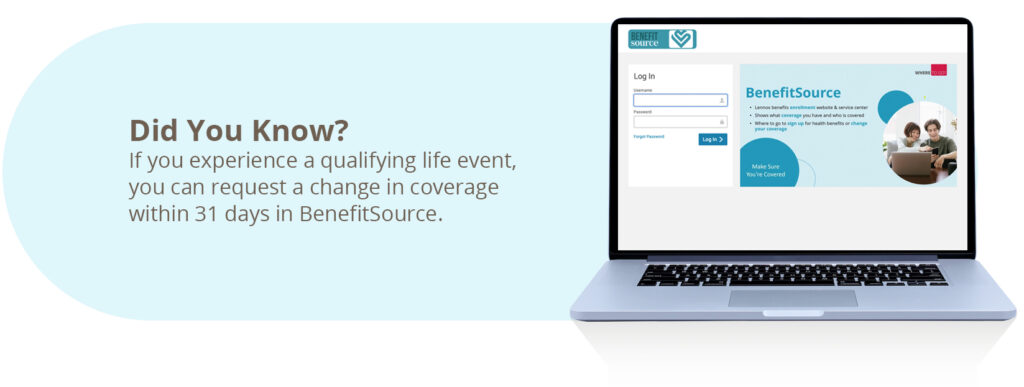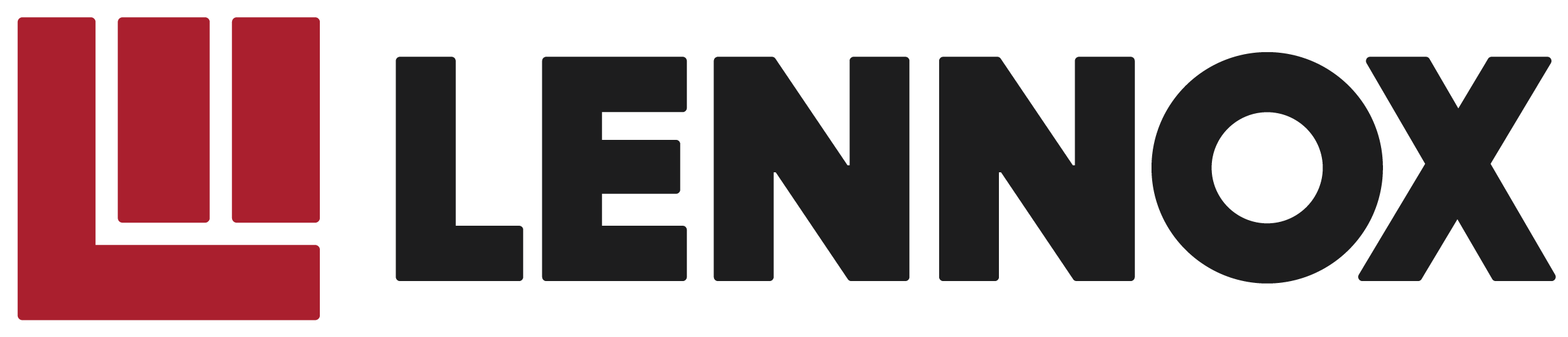A change in your marital status may require you to adjust the status of your current benefits coverage.
Make the right decisions for your spouse and eligible dependents with our help.
Your Next Steps
- Within 31 days, visit BenefitSource or call (800) 284-4549 to report your new life event.
- Main menu > Life Event > All Other Life Events > Step 1
- Scroll down and click on ‘Marriage’ OR
- Scroll down and click on ‘Other Life Events’
- Click on the applicable event in the drop down – ‘Divorce/Legal Separation’
- Within 31 days of the qualifying life event, review your existing benefit elections in BenefitSource to determine what changes are required. Changes in coverage can be requested directly through your account.
- Within 60 days of requesting coverage changes, upload proof of life event (and any required dependent eligibility documents) in BenefitSource for review and approval. Call (800) 284-4549 to check the status.
- Plan and budget for any new applicable costs that will be deducted from your paycheck.
- Contact Quantum Health for 1-on-1 assistance if enrolling your spouse in Lennox medical plan.
- Consider enrolling in the FSAs or adjusting your current pre-tax contribution amount(s).
- Review and update the beneficiaries on your Company-paid Basic Life and AD&D Insurance policy.
- Check if your spouse is eligible for Supplemental Life Insurance (or remove from current coverage).
- Review and update the beneficiaries on your 401(k) Retirement Plan by visiting Fidelity NetBenefits.
- Submit a 401(k) Qualified Domestic Relations Order (QDRO) by calling the Lennox International Retirement Services Center at (866) 783-5225 (M–F, 7:30am – 7:30pm CST).
- Connect with the confidential Lennox EAP for free 24/7 counseling support.
- Reach out to LegalShield’s for 1-on-1 legal assistance (if enrolled).